I sat down at my wooden desk this morning, lit a candle, breathed a prayer, and opened up my Google Chrome. I’ve finally got more of a routine down, and it helps my days more than I can say.
There’s another set of things that has helped my days more than I can say: apps and software programs that streamline some of the most frequent, time-consuming parts of my business. If you are new to running a business and are looking for some good resources to help save you time and energy, this blog post is for you.
Honeybook.
One of the first tabs I opened this morning was Honeybook. If you are a creative business owner and your days involve frequent interaction with clients—you should probably get Honeybook. It streamlines projects, invoicing, questionnaires, and so much more. One of my favorite features is the task management system. Every day before I close down, I add any important tasks for the next day. That way, if my brain doesn’t feel like functioning the next day, at least one of the hardest things (planning what I need to do) is totally done!
Planoly.
Moving into the social media side of business, Planoly is one of the most helpful things I have come across for planning. If you like to be strategic about how pictures look beside each other on Instagram, and need a place to save your brainstorms for captions, Planoly is your app. It is laid out very similarly to an Instagram feed—you can visually see exactly how it will look. And you can even schedule your posts ahead of time so that you don’t have to post in real time, if you don’t want to. It is clean, easy to use, visually pleasing, and so.helpful.
Google Docs.
If you don’t use Google Docs (especially if you’re a copywriter), I don’t know where you’ve been. 😊 Google Docs is a pretty basic tool, but it is so helpful. You can share documents with clients, ask questions back and forth to each other on the document, make suggestions to yourself, and access it all from your Google account. It is not as aesthetically pleasing as I would wish, but it is still something I use every day.
BONUS: Canva
I’ve heard Canva referred to as “Photoshop for dummies” and I probably do use it that way. You can design Instagram graphics, find beautiful templates for contracts and pricing guides that are easily tweakable, add text to photos, and more. The free version is really nice, but I actually just decided to take the leap and invest in Canva Pro. It’s been worth it after only a few weeks.
Research what tools work for you!
If you own a creative business, some tools like these will likely change your life. Look into what works best for you, and don’t be afraid to actually purchase subscriptions to some of them! If they stop being a good fit for you, you can always cancel—but the time and energy you’ll save in the meantime will be worth.it. They might even help your morning routine, like they have helped mine.


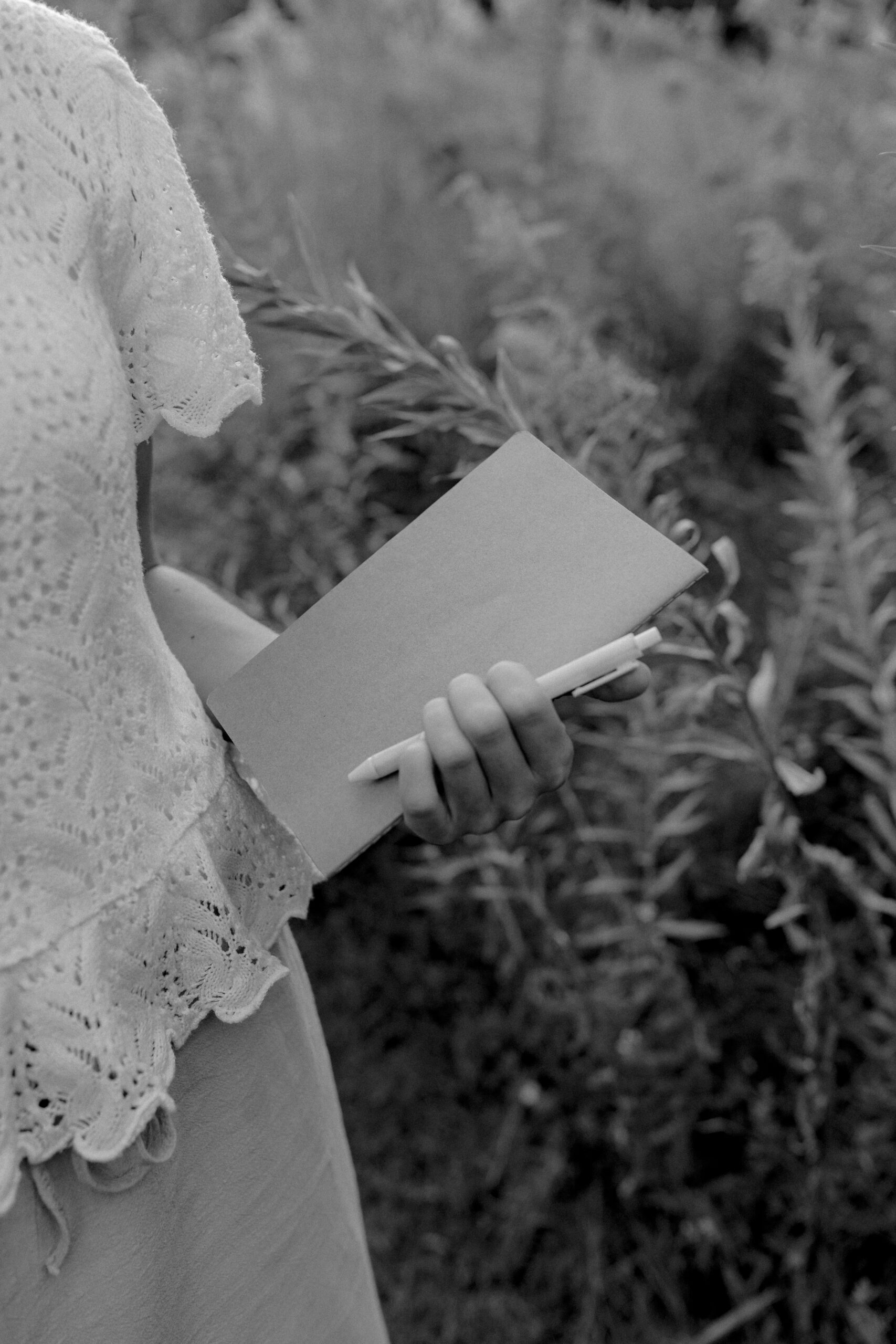









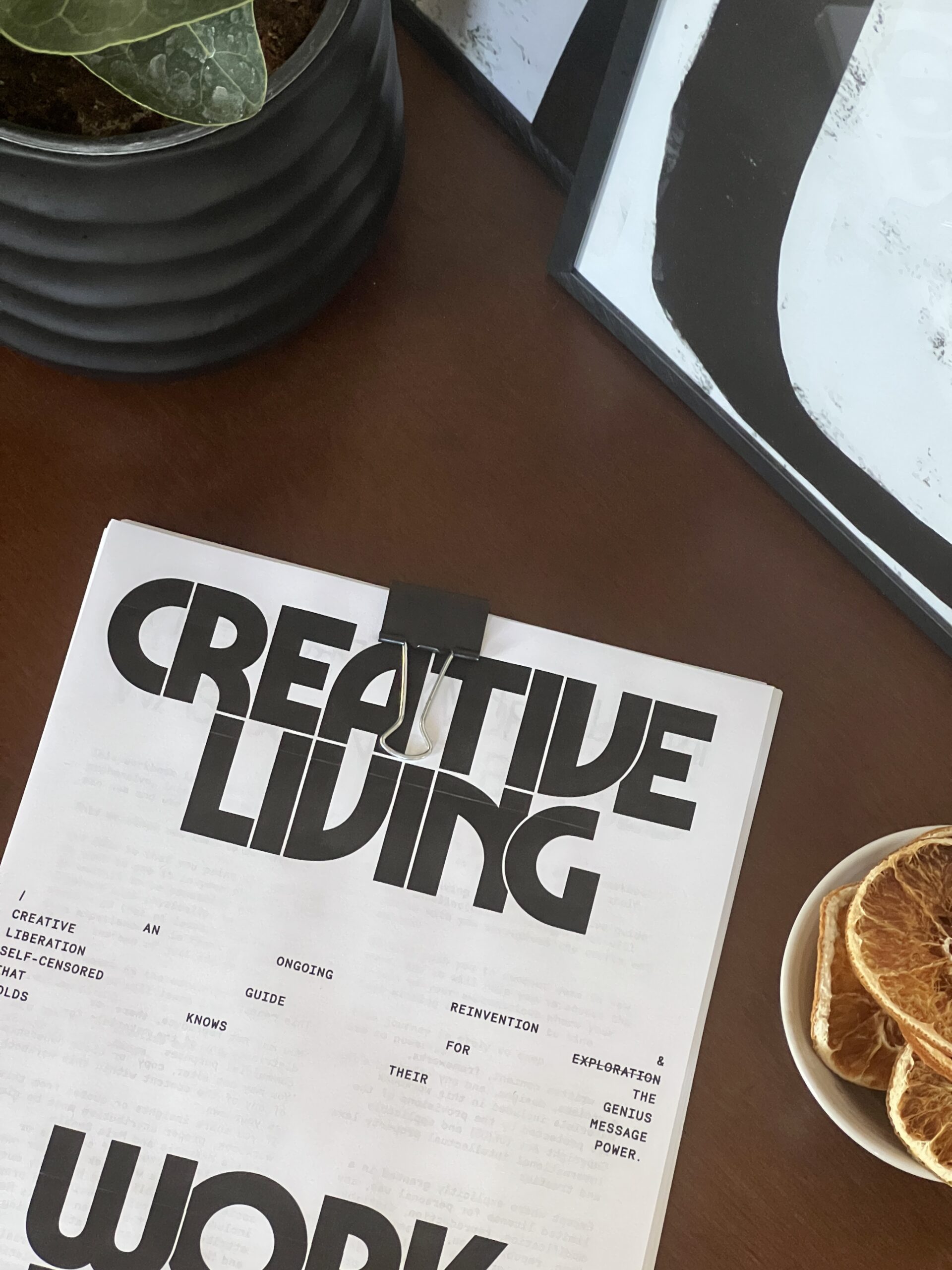

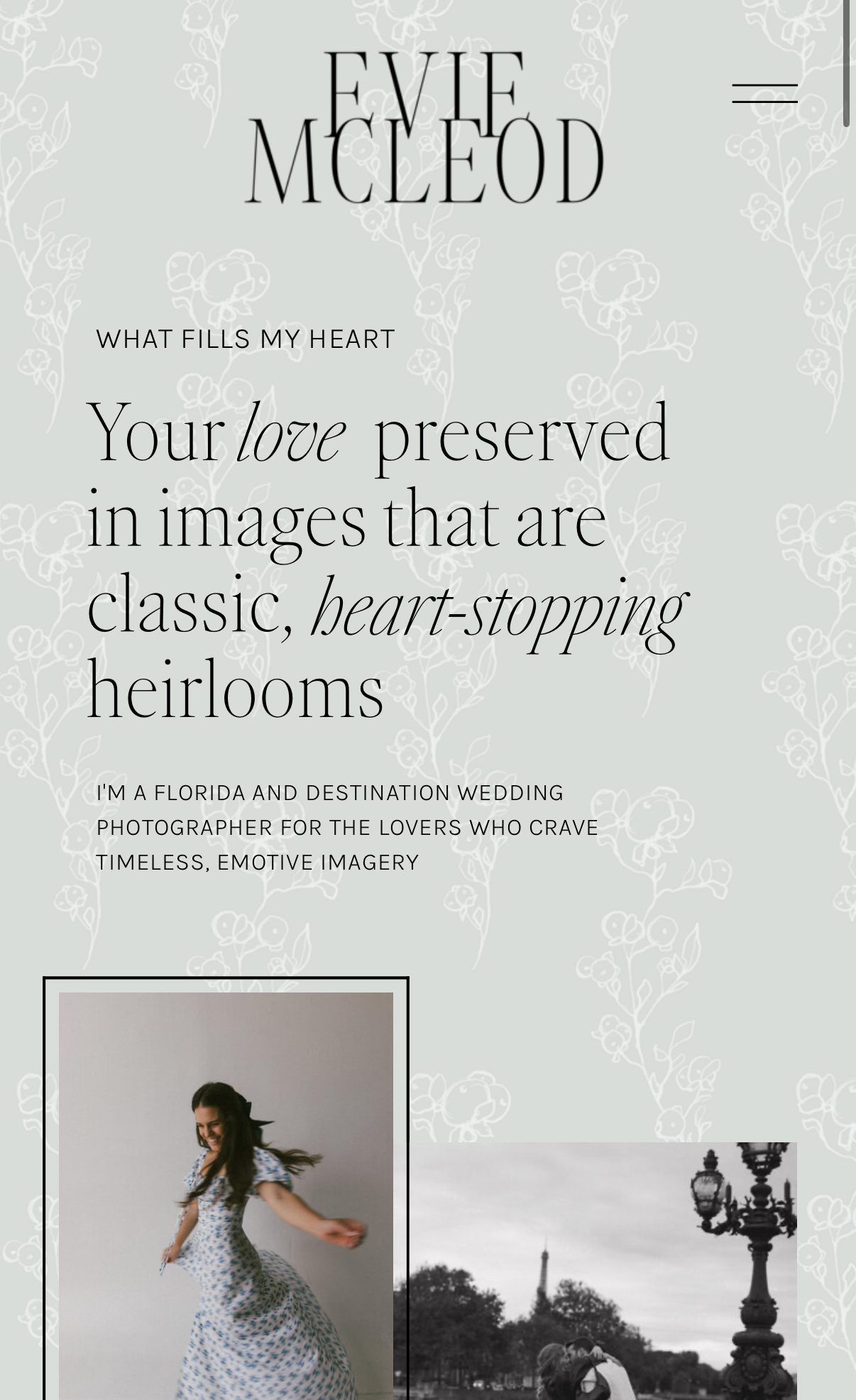















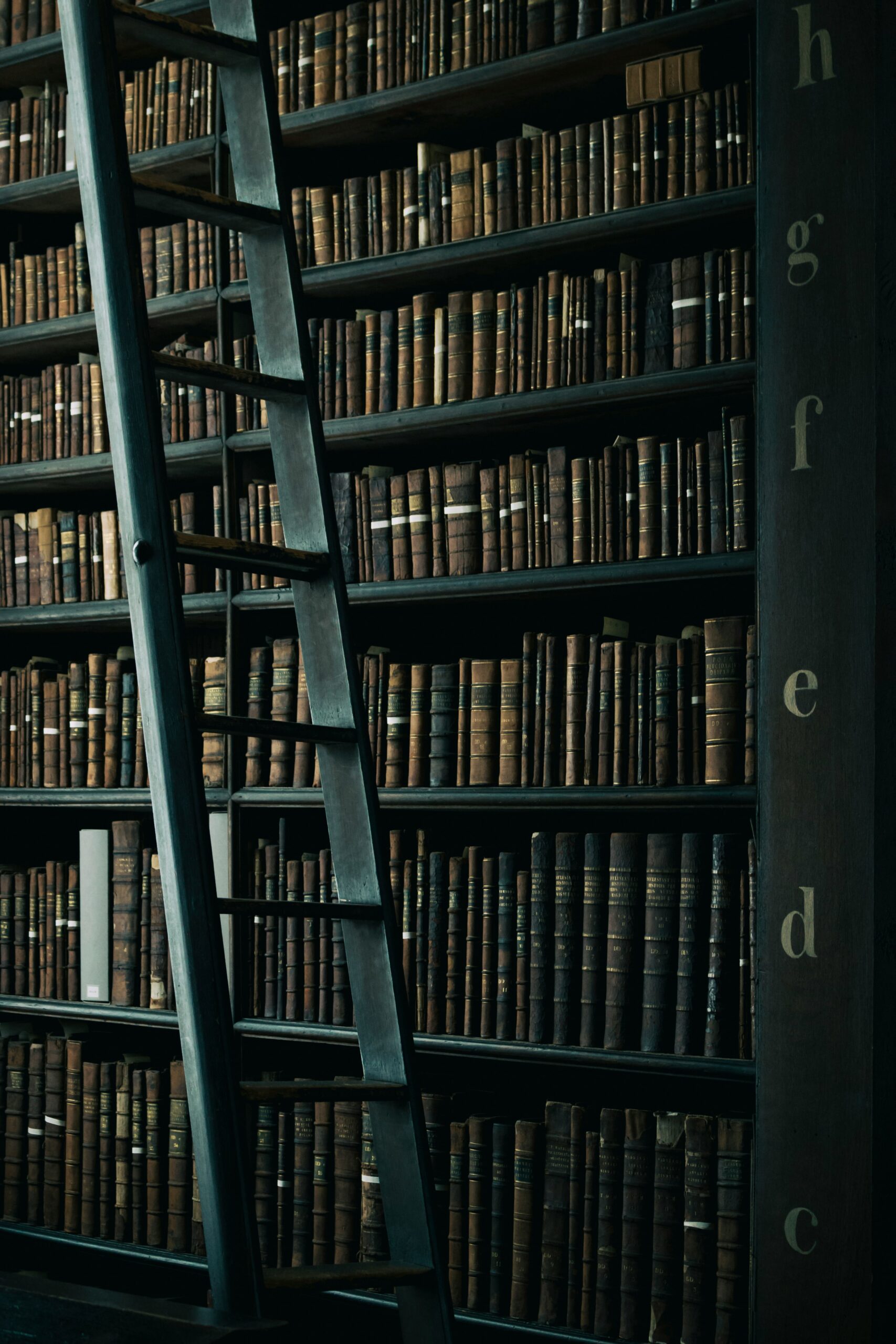
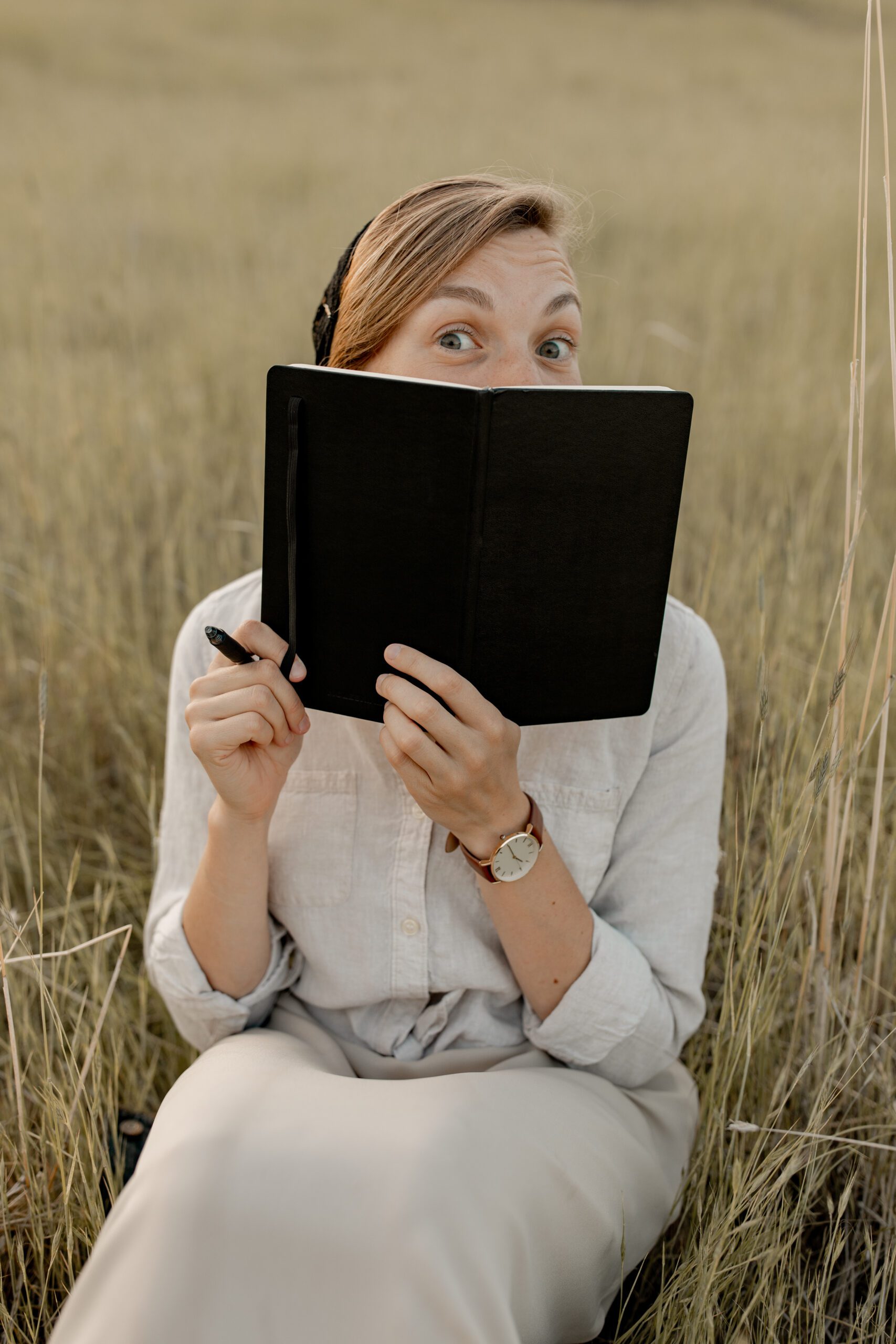




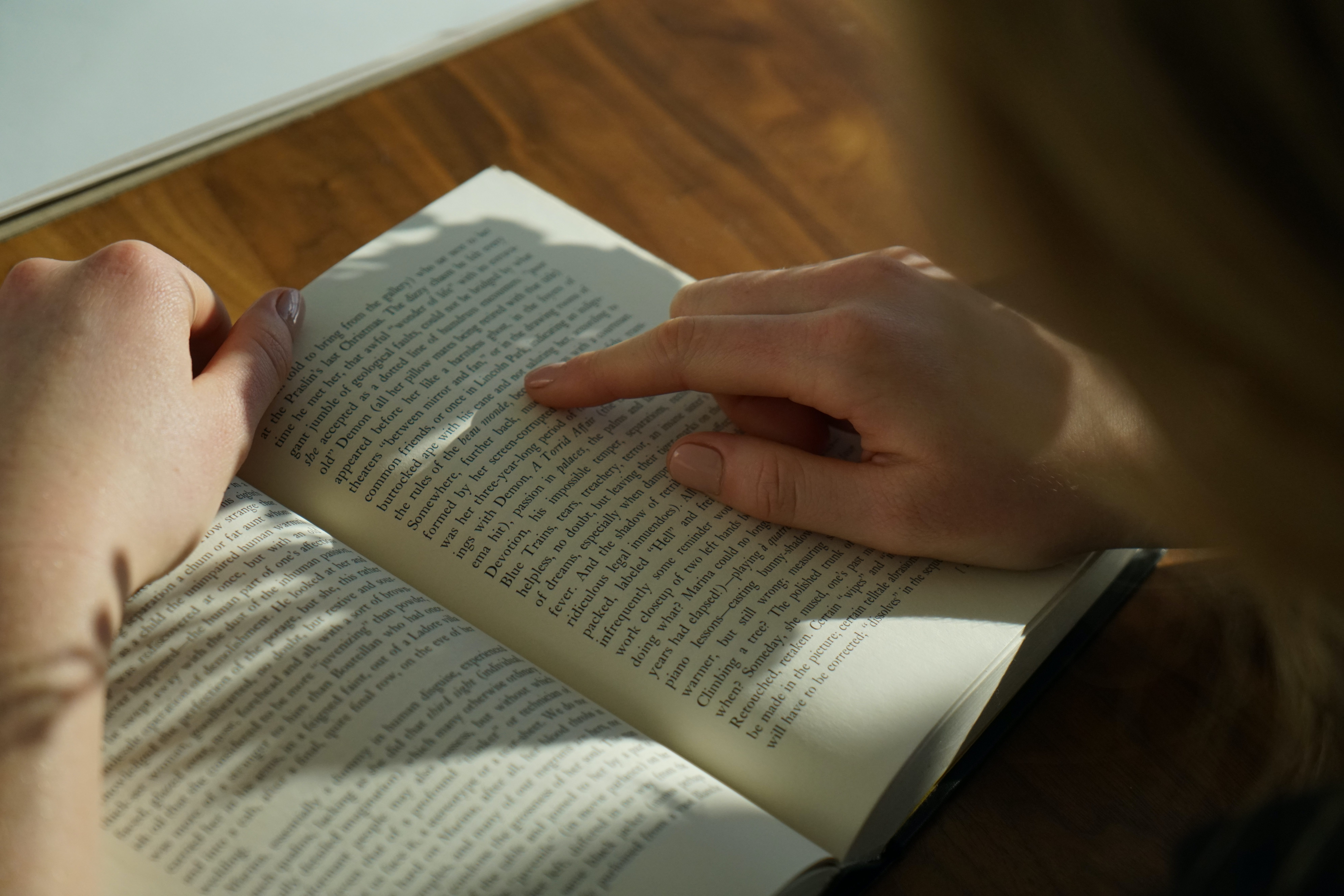

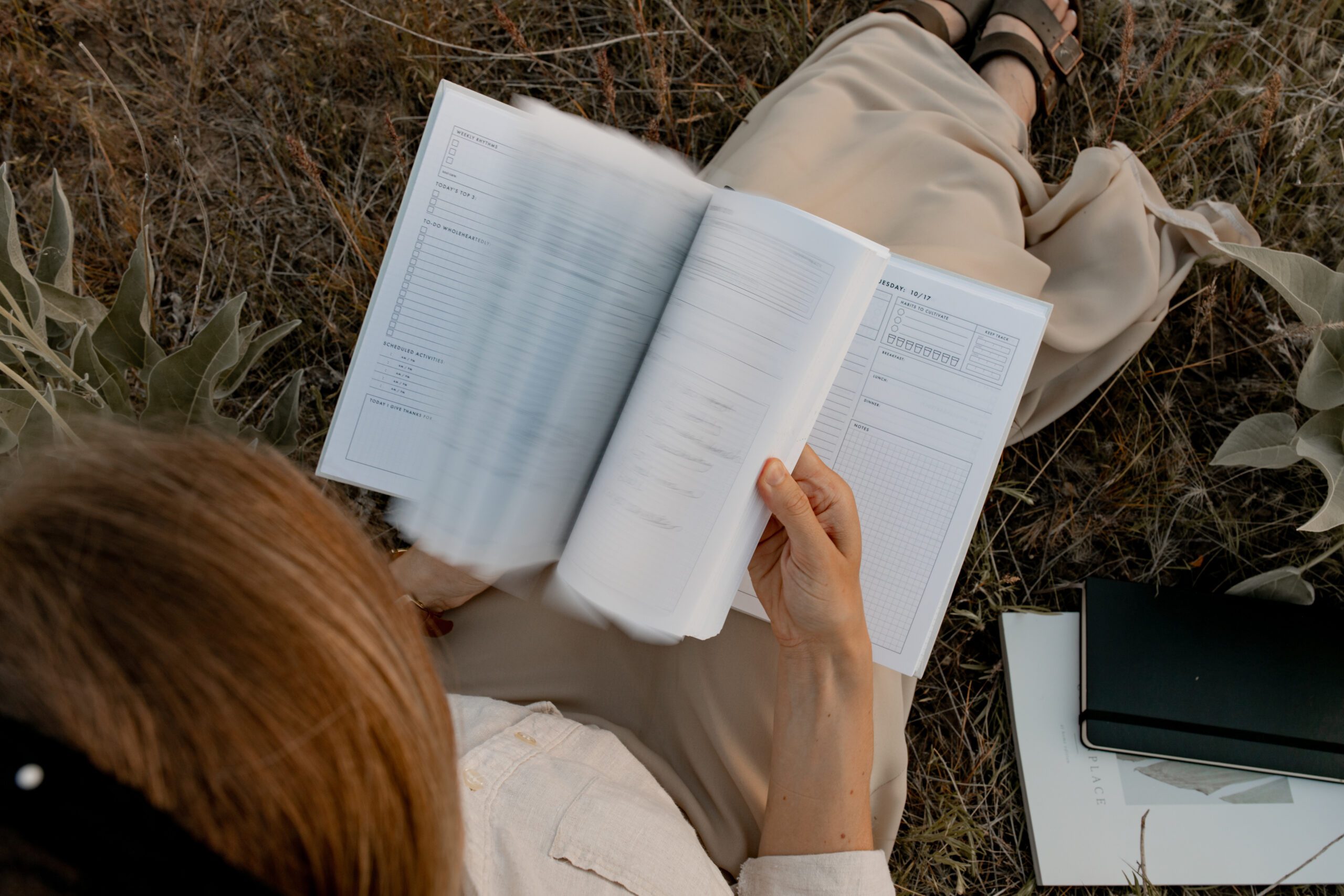




























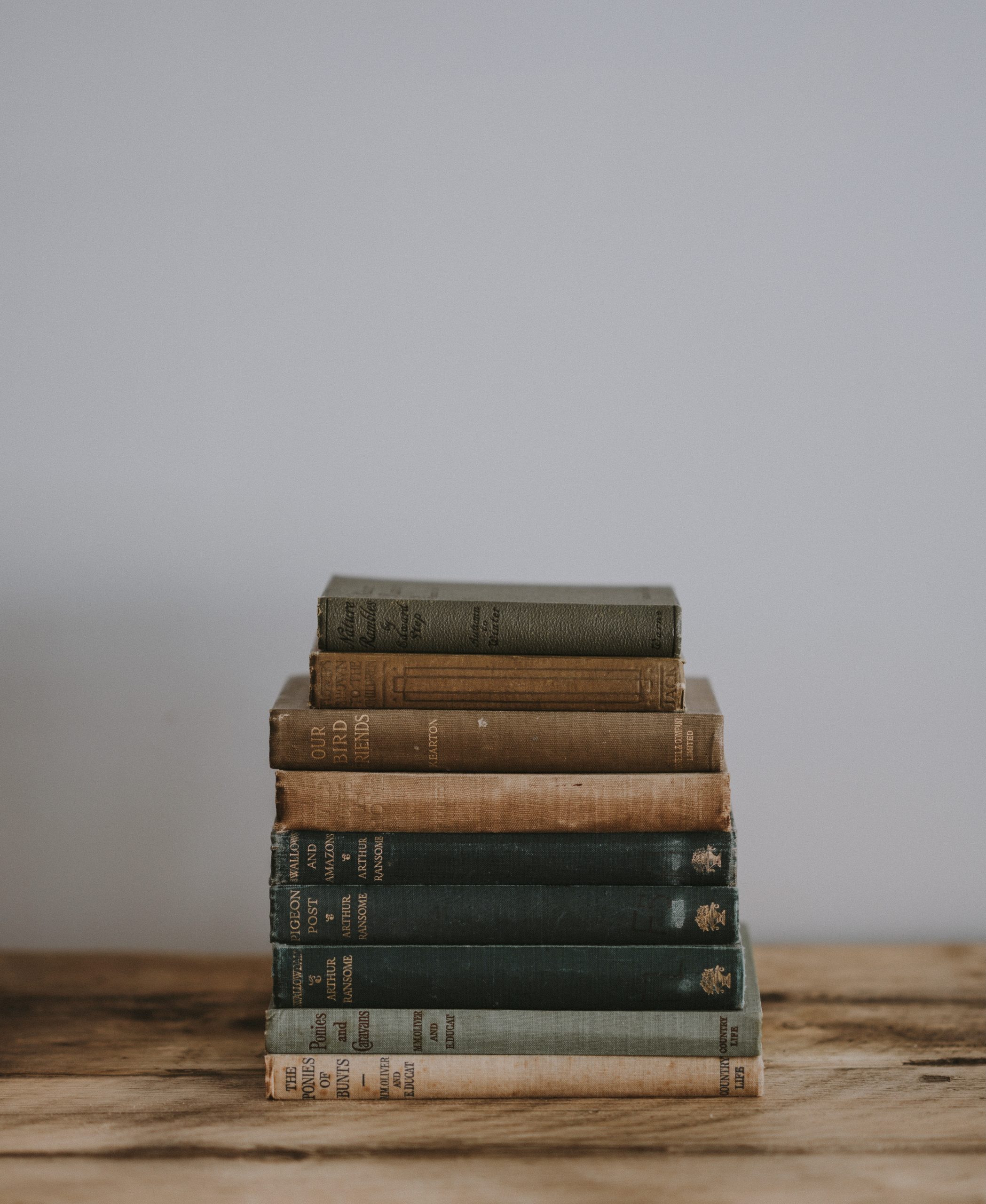

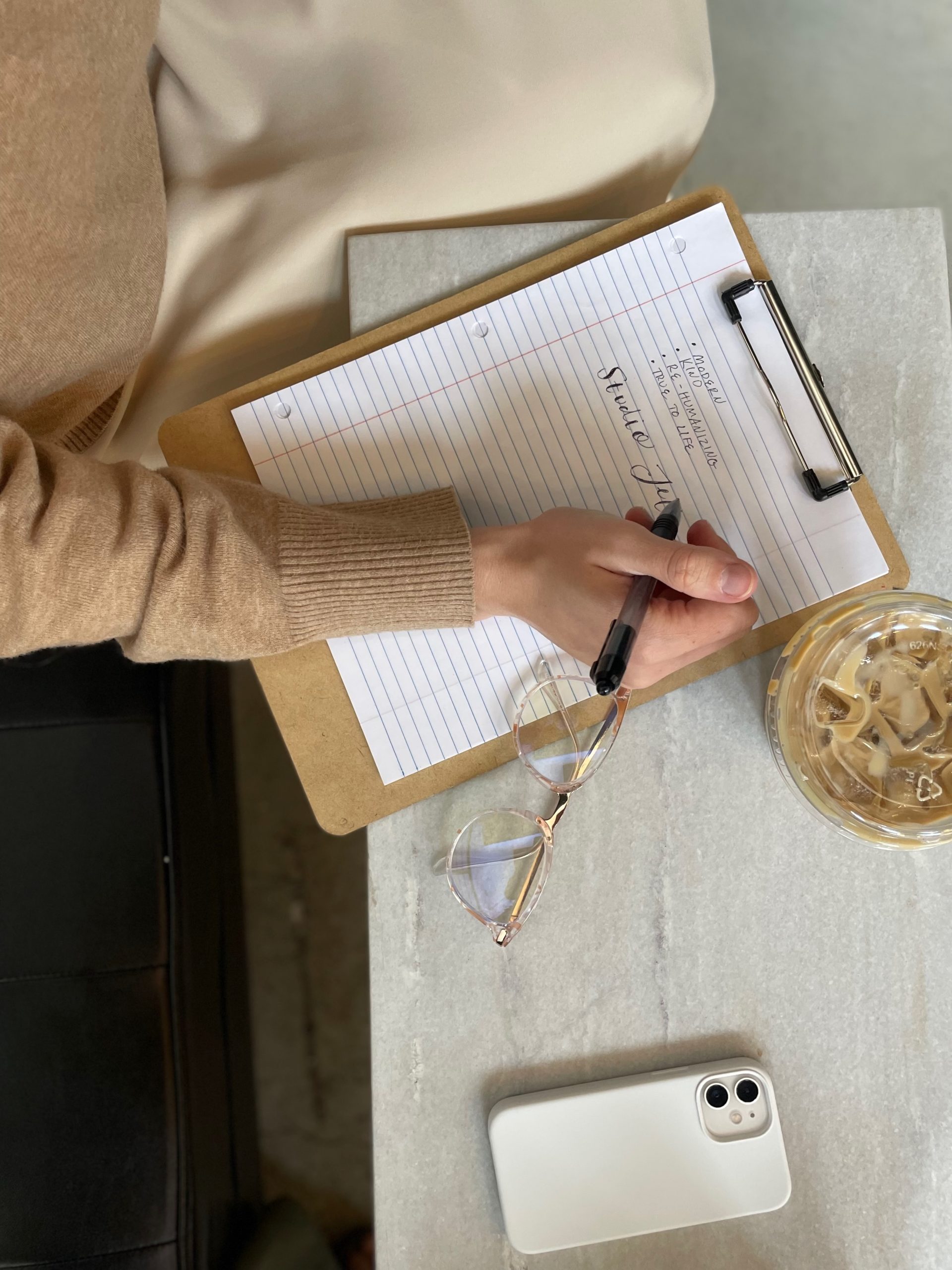




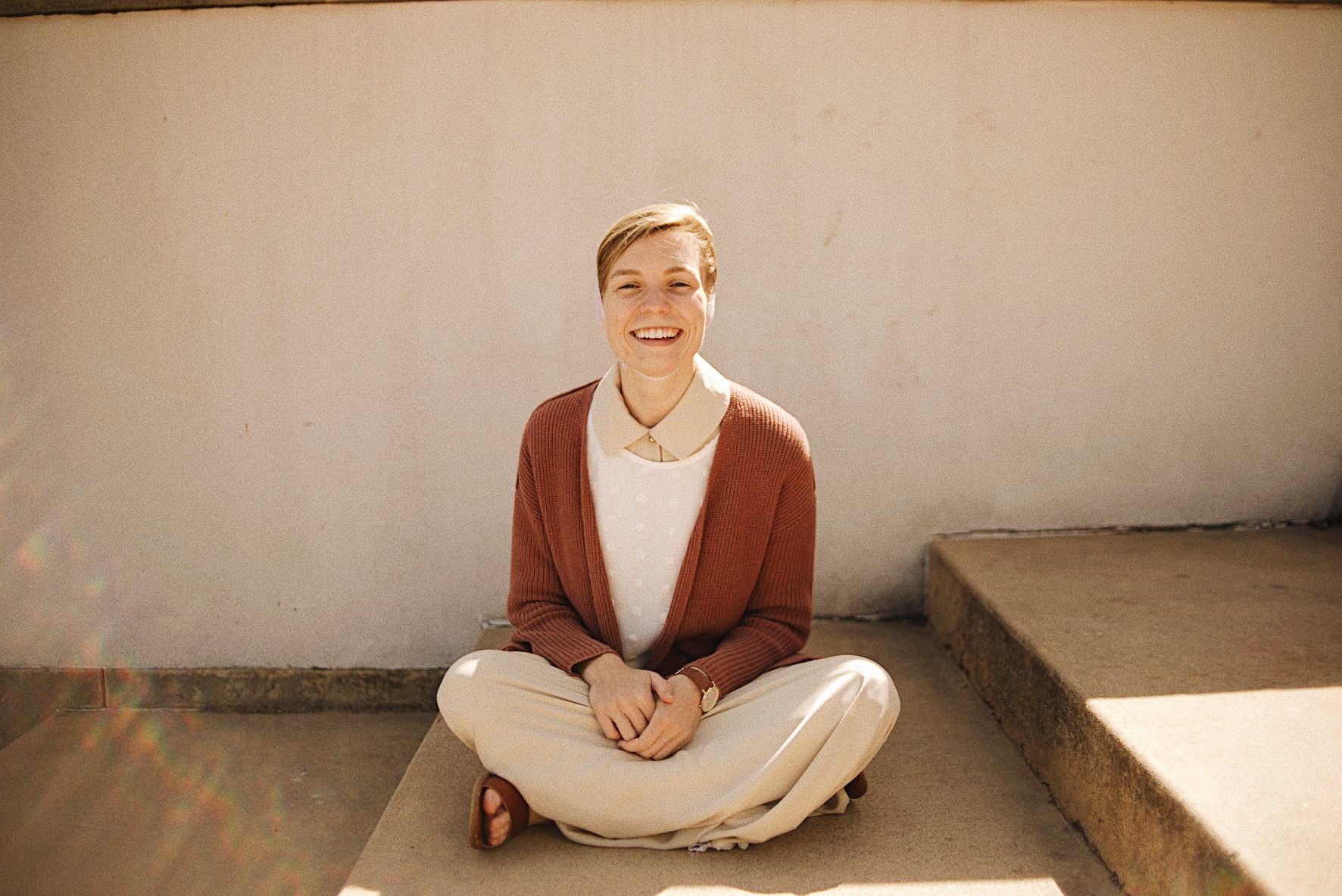

















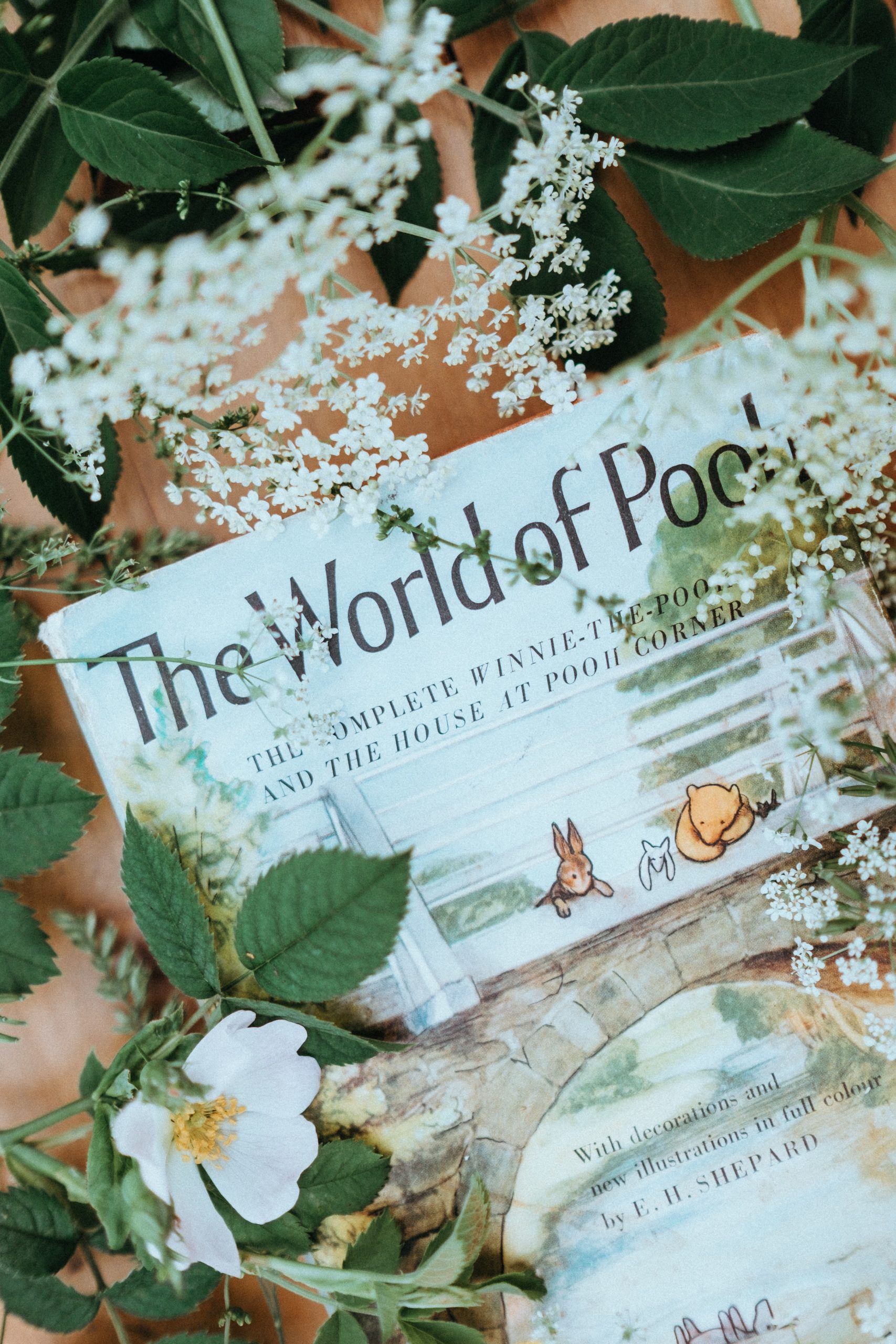





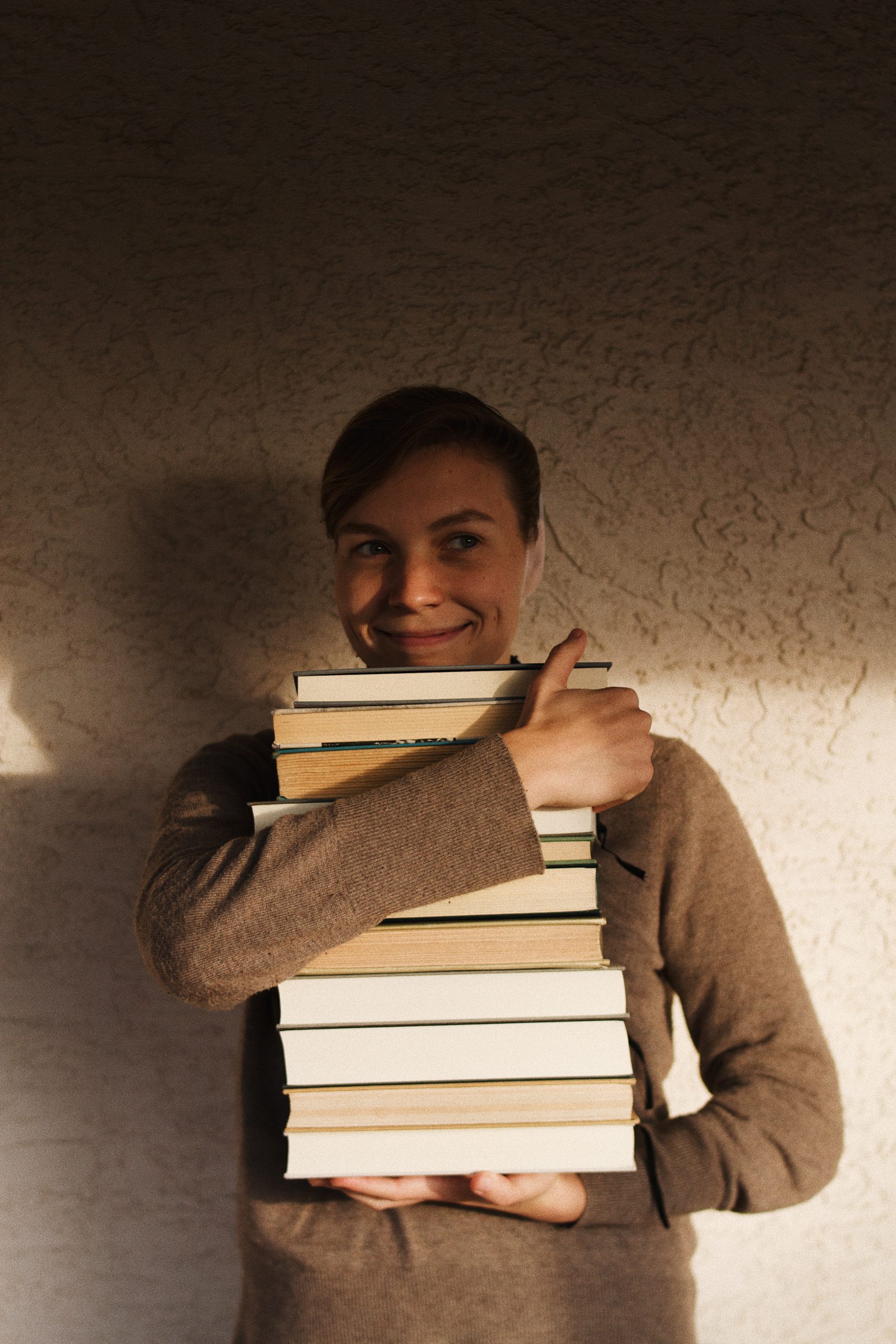

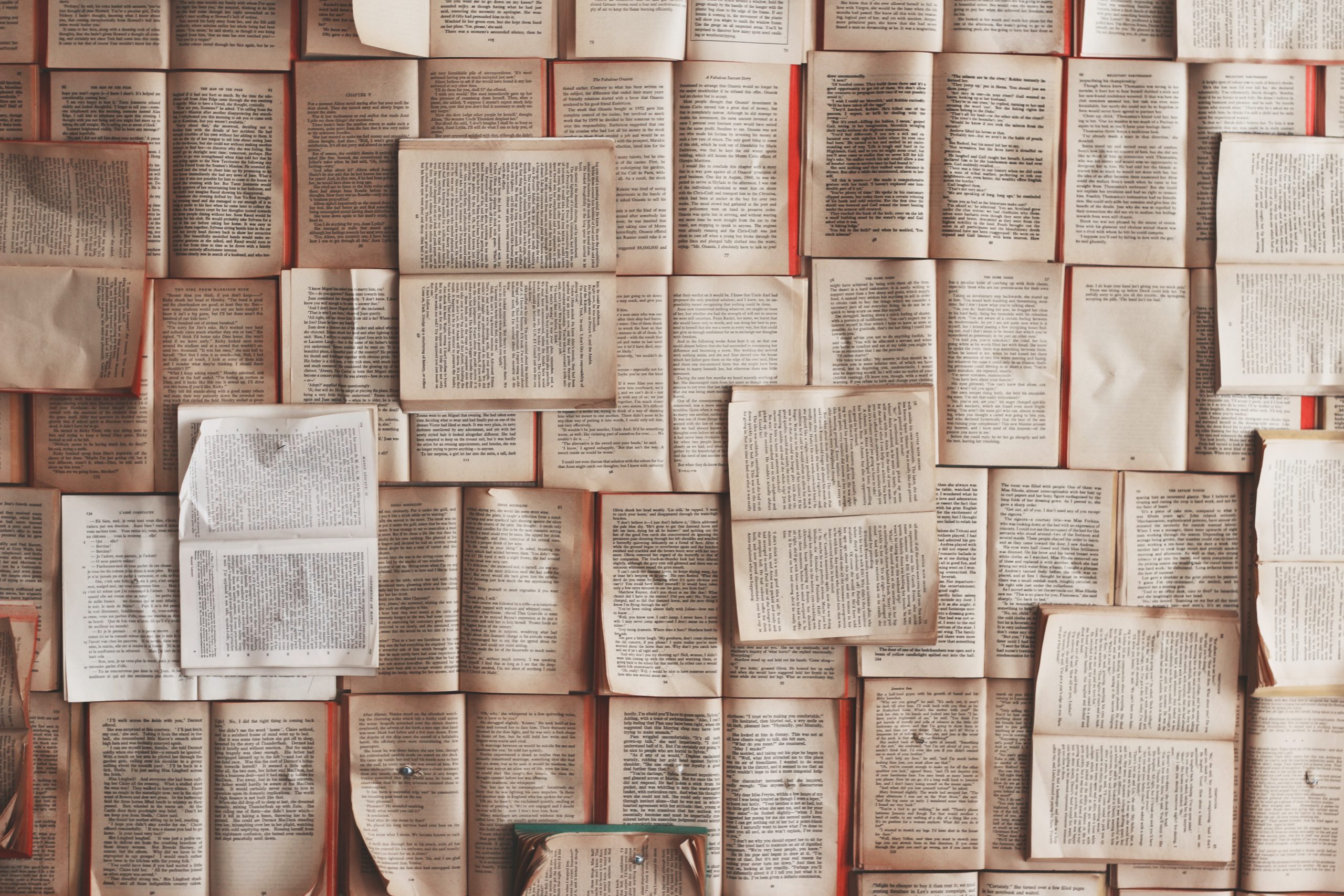

+ show Comments
- Hide Comments
Add a comment